Work tracking basics
Tracking your work is critical if you want to know where you stand with your writing, at all times. Unless you do it consistently and scientifically, you’ll never get a clear picture, and you’ll fall into the delusion that you’re actually making progress when you’re not — or at least not the progress you think you’re making.
This is universal, not just in the writing business: If you don’t know where you are now, where you’re headed, and how fast you’re going, you’re in the dark.
Novelitist offers a comprehensive set of tools for monitoring your writing habits. Their ease-of-use is paramount. Writers don’t have the time (nor the inclination, let’s be honest) to measure their performance consistently, so Novelitist does it for them. Analyzing this performance, however, after skipping the tedious step of measuring, is something any writer should be able to do, and learn from it.
Setting up work tracking
Let’s look at a few key notions you must to understand about tracking your writing habits. These are the only things you need to attend to. Novelitist then takes over all the heavy-duty data gathering and counting and statistics.
1. Book total word count goal
You should set a goal for your book — how many words are you aiming for? Unless you know where you’re going, you won’t get there.
Go to the Manage view in the left-hand side menu, and set a Words goal for your book in the Book Statistics & Goals section of the right-hand side toolbar (see figure below).
Without setting a word count goal, Novelitist is unable to tell you when you’ll finish your book.
2. Book deadline
You should set a deadline for your book. Unless you know when you’re supposed to finish, you’ll protract and procrastinate. You know it. You can set a deadline in the Manage view, under the Book Status section of the right-hand side toolbar (see figure below).
Unless you set a deadline, Novelitist can’t tell you how you fare towards it.
3. Word count and writing time goals
You can set writing goals for word count and time spent writing per hour, day, week, month, and year. You can set none, all, or some of these goals, depending on your preferences. For example, you can set a daily word count goal and writing time goal, but you can at the same time set these per week, or month (or year).
It’s like saying, “I want to write 5,000 words per day, and I want to spend two hours writing per day.” Then, you just write your book as you would normally, and Novelitist will tell you if you meet these targets or not, and how often you do (or don’t).
Goal setting is a tremendous motivator for most people, and you should leverage it as well.
You set these goals in the right-hand side toolbar:
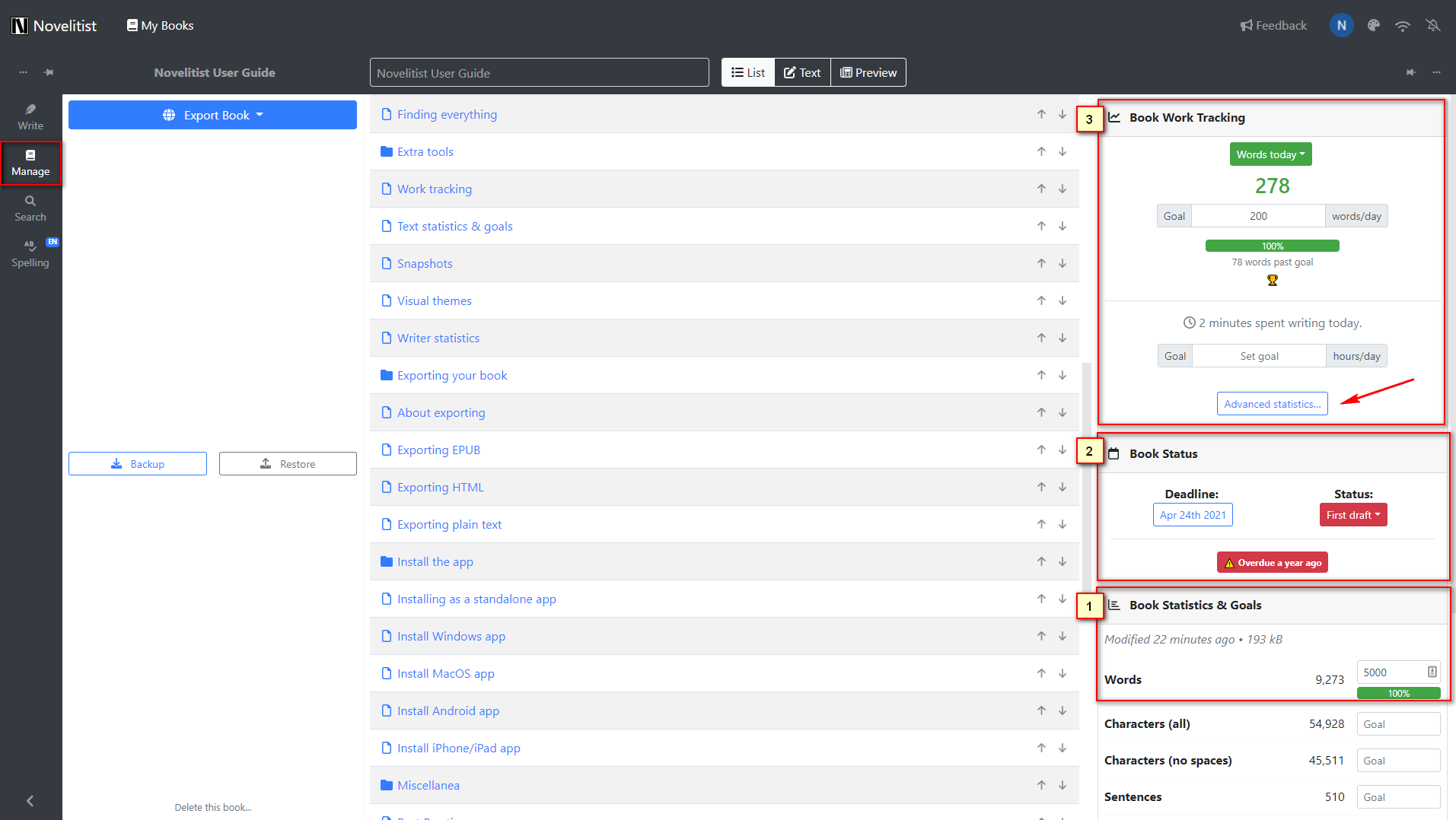
Reviewing your writing habits
Once you’ve done the minimal setup described above, the rest becomes automatic — simply write your book, and the numbers are updated in real time. That’s what it means that you always know where you stand. You’ll know how much you wrote per day (week, month, or year) in terms of word count and time spent writing, and much, much more in the writer statistics section.
It’s that simple.
Per-section tracking
You can also do some of the above at section-level. For example, you can set word count goals and deadlines per section. Novelitist measures how long you’ve got left for each section until its deadline arrives.