Install Novelitist on your iPhone or iPad
Follow these steps to install Novelitist as a standalone app on your Apple handheld device (iPhone or iPad):
Open https://my.novelitist.com in your Safari browser. You must use Safari for this to work on these devices.
Open the Safari menu, and press “Add to Home Screen”:
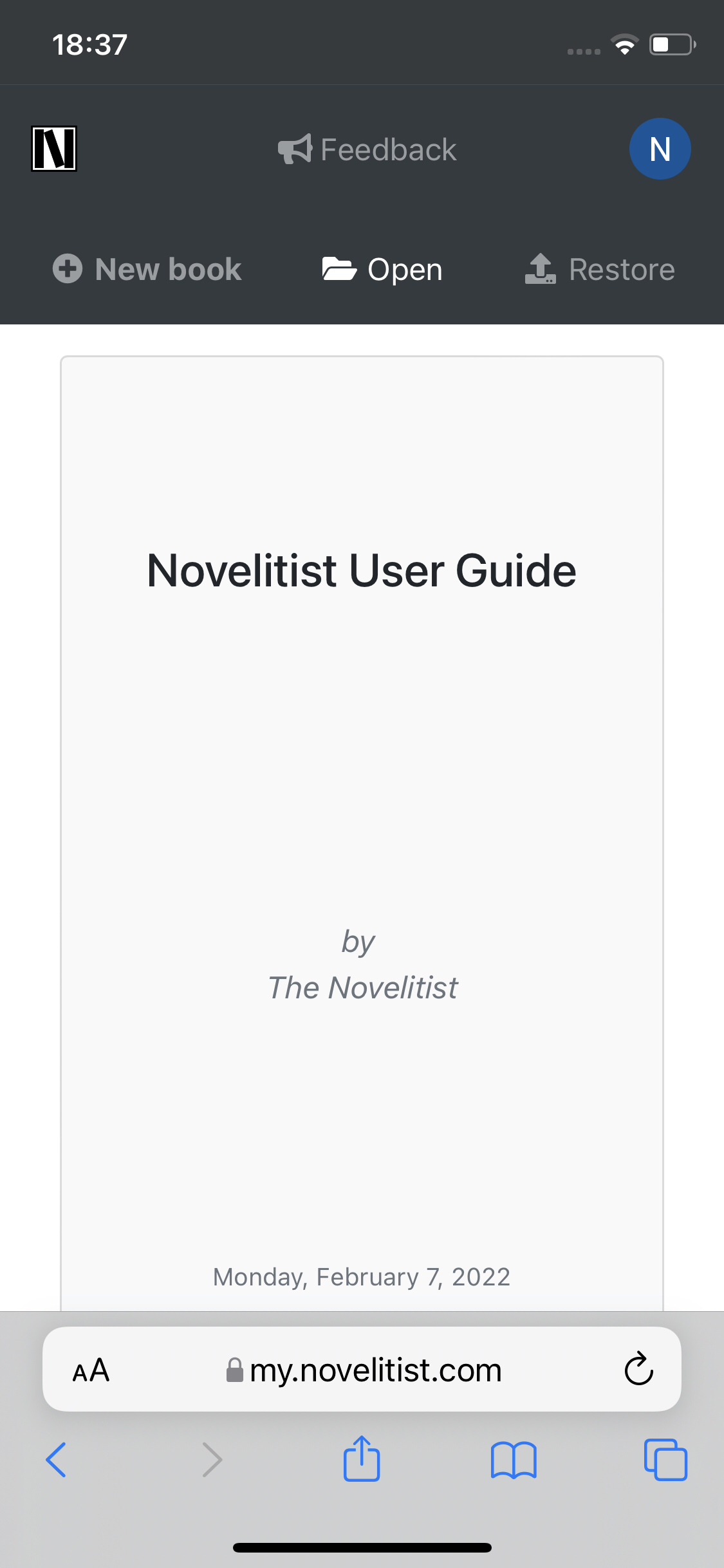
Open Novelitist in Safari, then press that middle button. 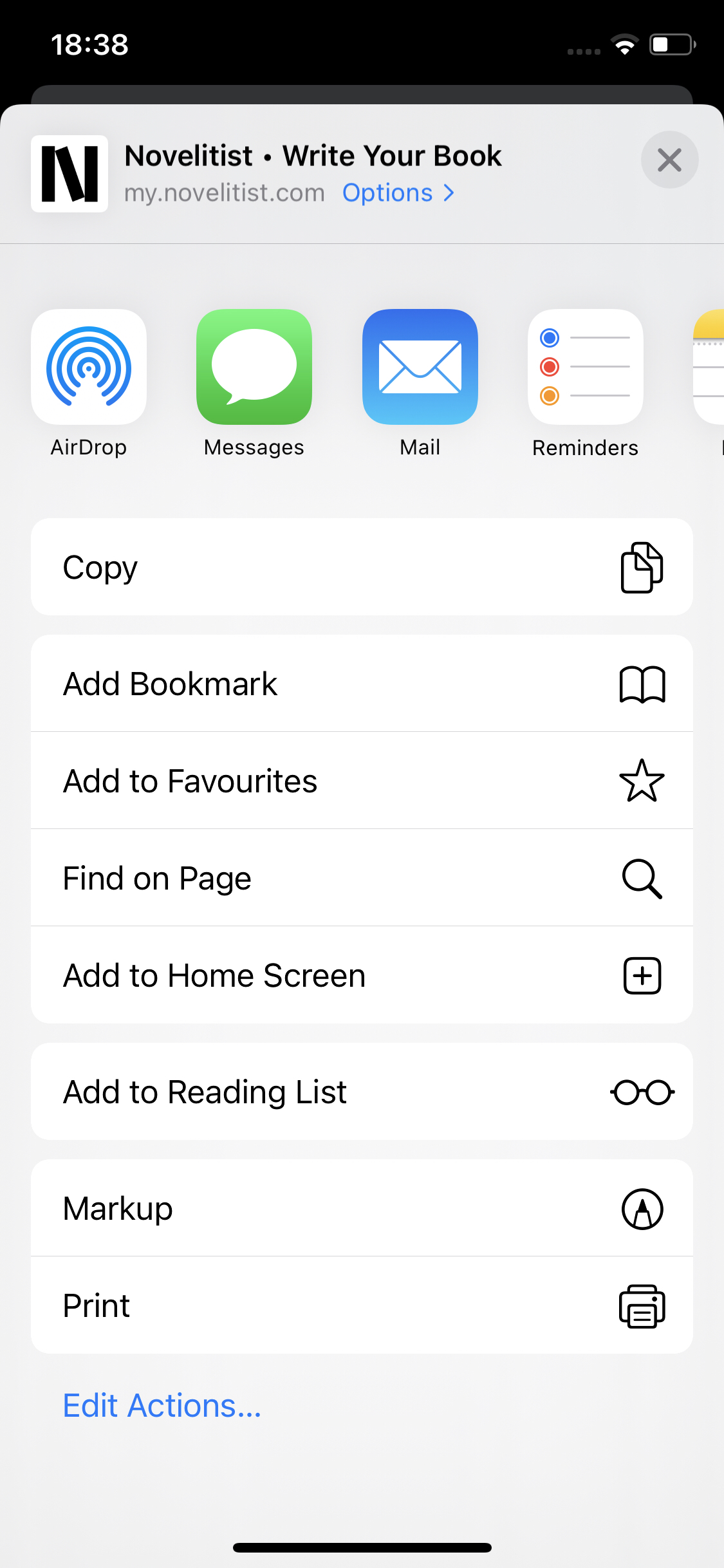
Press “Add to Home Screen” This will install Novelitist as an app that you can open from your Home Screen, and it looks like this:
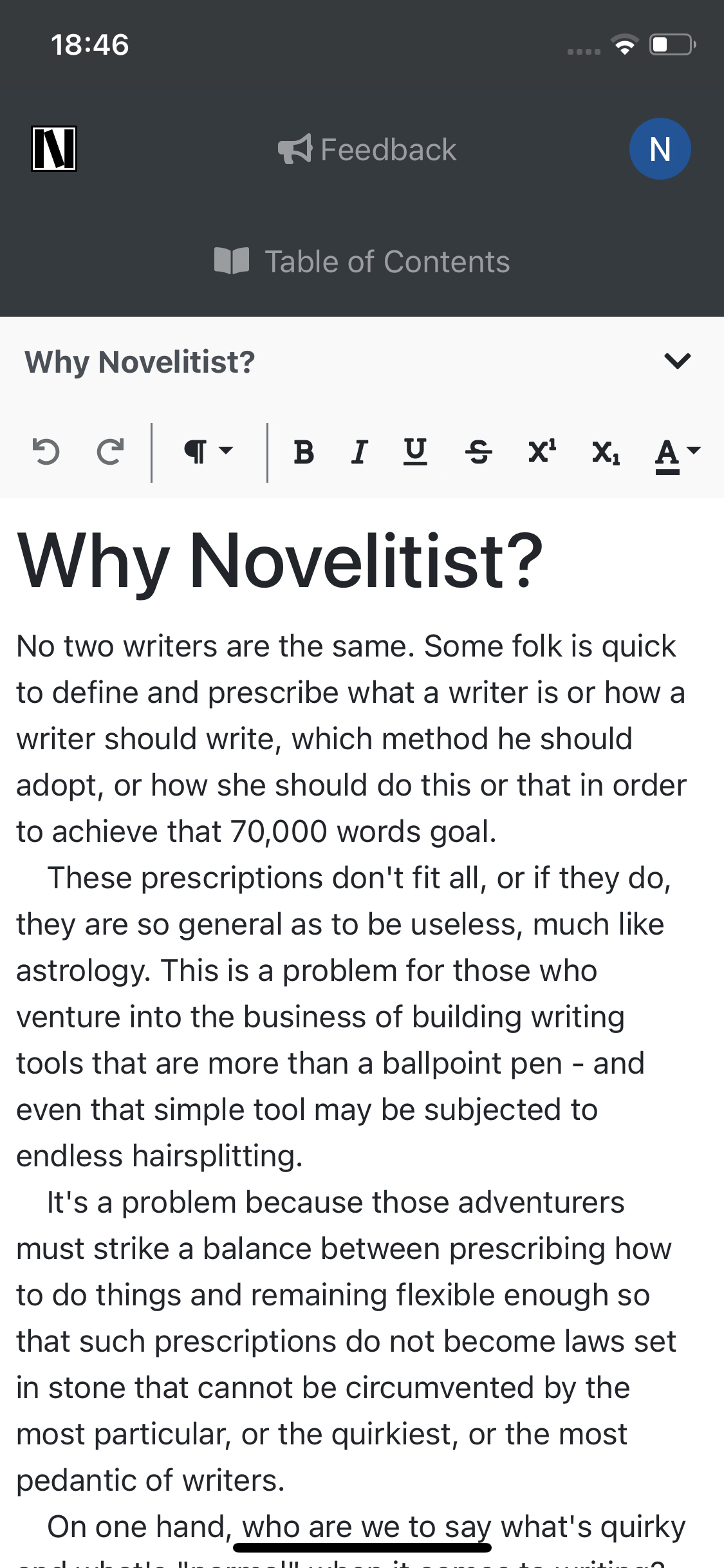
Note that the browser controls are gone–more space for your writing. You’re done, start writing!