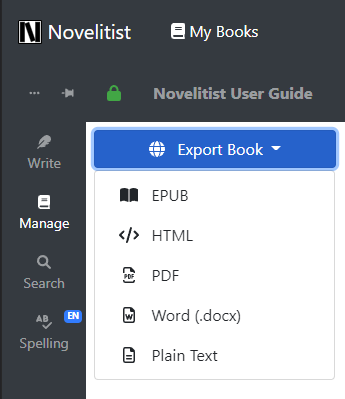Exporting your book
So you've finished writing your book, and are now ready to share it with the world, or maybe just with your editor and a couple of friends.
With Novelitist, you do that by exporting it, which simply means downloading it in widely used file formats that can be publicly distributed.
Your book may be a jumble of what you’ve put in there to help you write it (such as story elements files, research, random stuff, etc. — that’s your business, no one’s judging), but the public export will contain only the material that is publishable:
Text and image sections only
Only those placed under a manuscript binder
This means you automatically get order in your published material out of the chaos in the writing process, by abiding by the two simple rules above.
You can export your book in several widespread formats:
EPUB
HTML
PDF
Word (.docx)
Plain Text
To export your book, go to the book management view, and select the format you want to publish.