Install Novelitist on your Android phone
Installing Novelitist on your Android phone is as simple as it gets.
Install Chrome for Android.
Open https://my.novelitist.com in Chrome
You should be prompted to add Novelitist to your home screen:
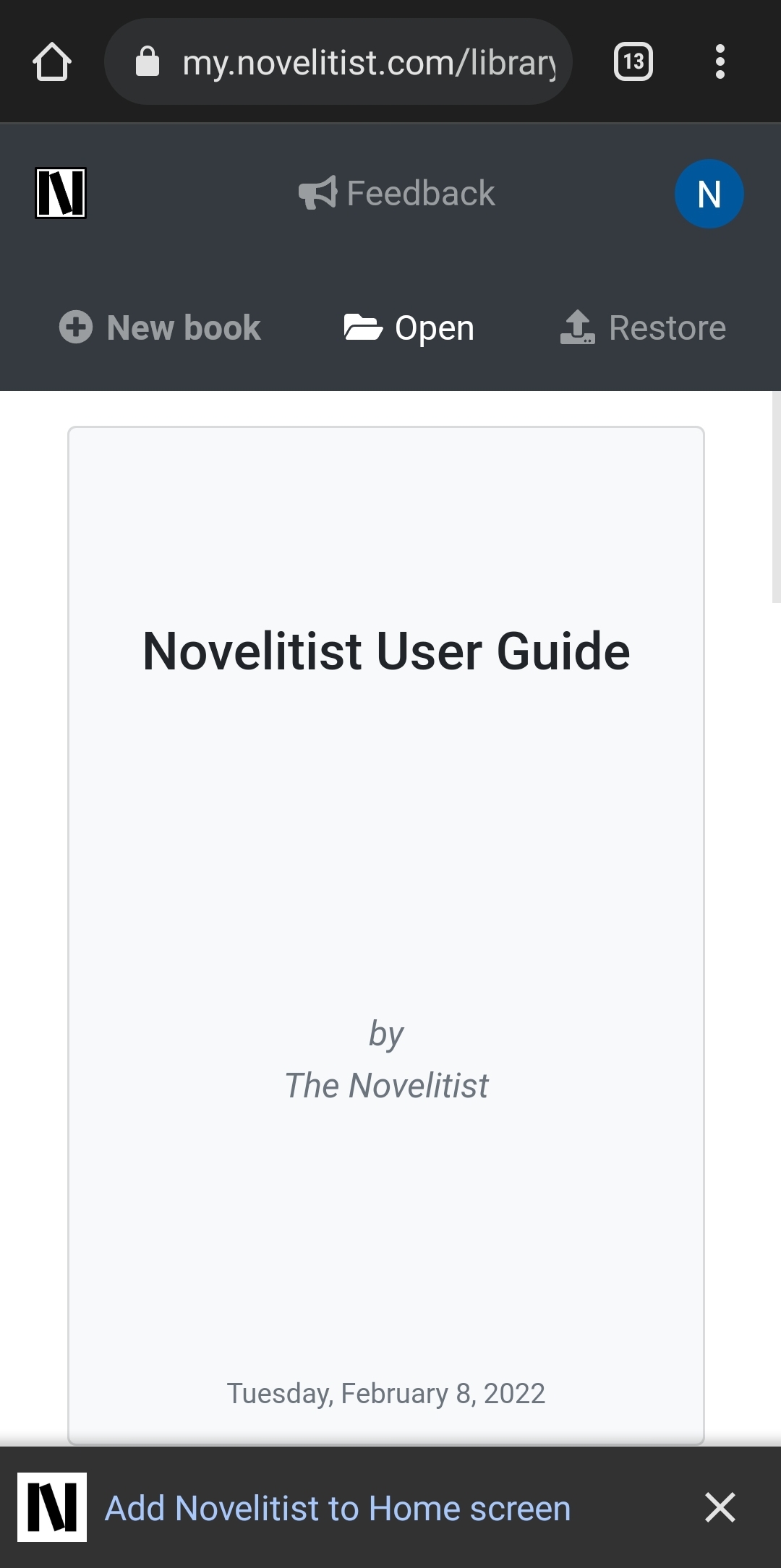
Touch the prompt. Touch it! Here comes the confirmation message:
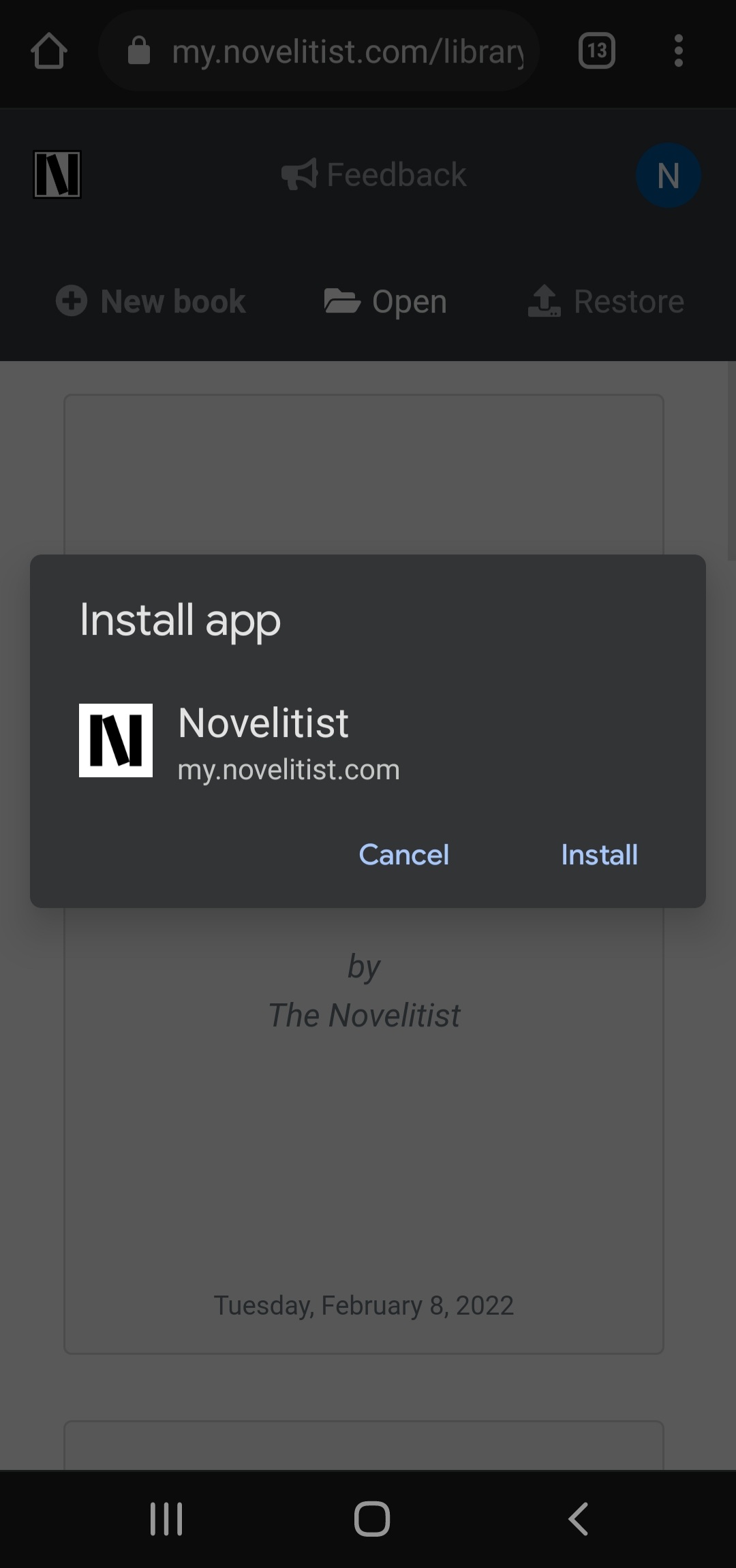
Press “Install,” obviously… Wait for the install process to complete.
That’s it! Now you can find Novelitist in your app drawer, add it to your home screen (if the install process hasn’t already), and generally use it as you would a normal native app. Happy writing!