Getting organized
Writers often work in a non-linear fashion. That's, in fact, one of the problems with creative writing. It's hard to determine beforehand what (and where) points A and B are, plot a course between them, and then follow it unwaveringly. In reality, it's usually jumping from one idea to the next, delaying execution (the actual writing), going on tangents, backtracking, redoing, starting over.
Organizing your work properly, making some sense of the chaos, adding some method to the madness is critical. We'd argue that organization (leading to better focus) is the most important thing you can do to boost your writing output, more important than any other tool.
It is why the tools to help you get, and stay, organized, are a priority in the Novelitist app. We provide ample and granular organizing features.
A writer's dossier
Imagine a real-life dossier, a substantial collection of seemingly disparate documents, a pile of typewritten pages, magazine clippings, photos, bookmarks, handwritten Post-It notes stuck on some pages like parasitic fungus on trees, perhaps organized in distinct bundles by criteria impenetrable to anyone but the perpetrator of this arrangement, all bound together with paper clips, staples, envelopes, sleeves, and the odd bit of rubber band.
This is often what the premise of a new book looks like, its primal state before organization and synthesis before it becomes a book. There is no way for anyone, except the author, to make sense of that jumble, let alone to prescribe some fit-for-all organization recipe. That's why we don't assume to prescribe anything to you, but only provide the digital pen and paper, sticky notes, clips, envelopes, sleeves, and rubber band, and let you make the best use of them in the way it makes sense to you. In this digital realm, we call these stationary items sections.
Sections and section types
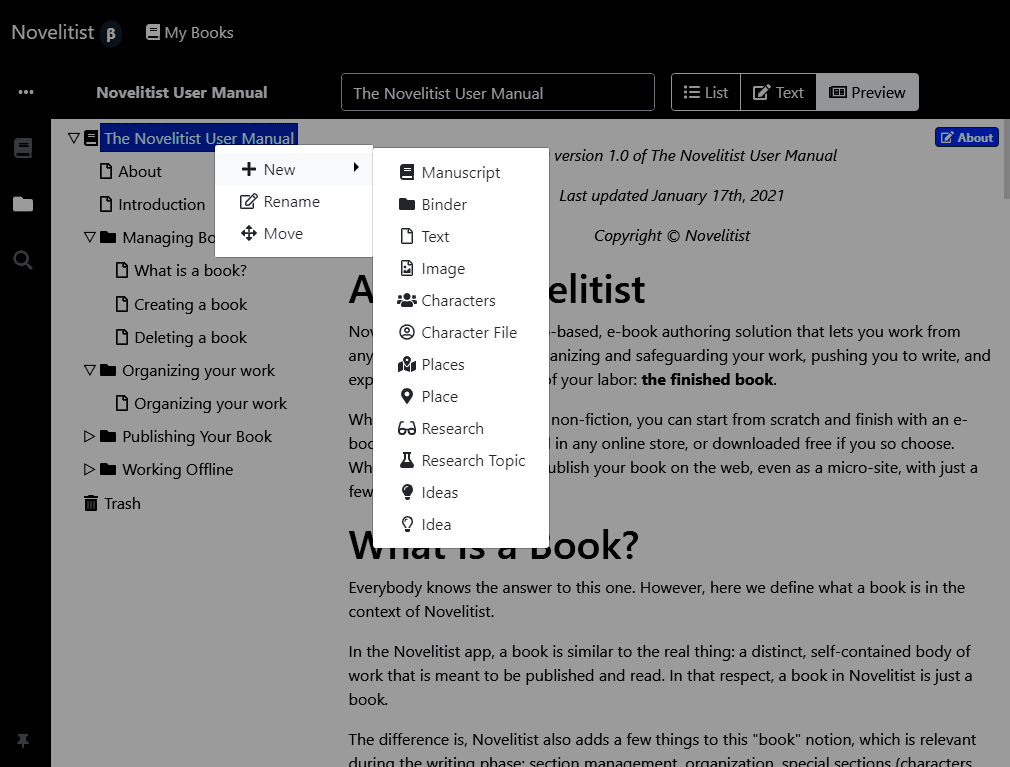
The fundamental unit of a Novelitist book is a section. Sections belong to one of two broad categories: sections that hold some content (content sections), and section that only bind the former (binding sections).
Content sections would correspond to files in a file system, while binding sections would correspond to folders (directories), but the similitude ends there: here we can have sections with the same name, and content sections have no problem having children sections.
The available section types are:
Manuscript: This is the top-most binder of your book. Everything that goes into the final book must be placed under a manuscript, or it won't be published.
Binder: This is simply a binder of other sections. Think of it as a folder on your computer. Using binders makes for better organization, and allows multifaceted exploration of your work (as a list of sections, as an editable continuum of sections, or as a preview).
Text: This humble, basic, section type is where the actual writing happens. You will write your entire book in these text sections. This is a publishable section type.
Image: This is a standalone, full-page, image, e.g. a cover image, Do not confuse with images you can insert inline in your text sections. This is a publishable section type.
Characters: This is a special binder for Character Files.
Character File: This is a character file, with a special structure for defining your characters.
Places: This is a special binder for Place sections.
Place: This provides a special structure for defining physical (or virtual) places.
Research: This is a special binder to hold your research notes.
Ideas: This is a special binder for your Idea sections.
Idea: This is a special section type for you to crystallize your ideas.
The most important principles to keep in mind regarding book organization are:
One Manuscript with one Text section is all you need. You can publish a book with just that. The rest really is optional, and depends on your style of working.
Everything to be published must be placed under a Manuscript. Whatever falls outside a Manuscript (of which you can have several in the same book) will not be published. This allows you to keep text and image sections unpublished by simply holding them outside of a Manuscript binder.
You can create as simple or as complex a book organization as you like - the tools are there, and are very flexible. With few restrictions, you can create as many as you want of anything, and you can put anything inside anything (e.g. a binder within a section, or a section within another section), which is a departure from how you see files on your hard drive, and it offers tremendous freedom to organize the way you like.
Only Text and Image sections are publishable. You can therefore litter your book with any other section types, at any level, without worrying they will end up in the final book. For example, placing a Research binder close to where you need it, say, in a certain chapter, does not affect the published book. That binder and its contents will be simply skipped. This allows you to keep related information close together without affecting the published book.
Empty publishable sections (text and standalone images) are not published. If you wonder why your newly added section doesn't show in the table of contents when publishing, make sure it's not empty.