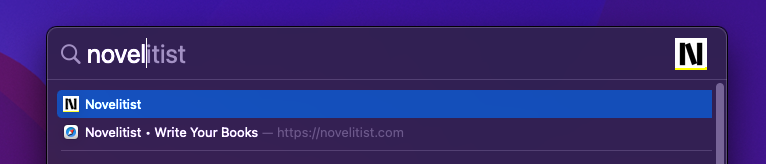Install Novelitist on your Mac
Safari does not support this feature, so to install Novelitist as a native app on your Mac, you must use Chrome. Follow these steps:
Install the Chrome browser, if you’re not using it already.
Using Chrome, go to https://my.novelitist.com
Find the Install Novelitist icon at the rightmost side of your browser’s URL bar and click it:
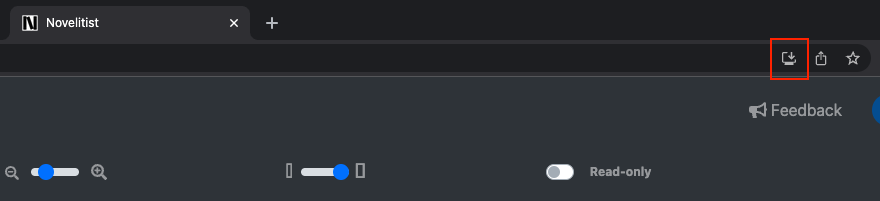
You will be prompted to confirm this action:
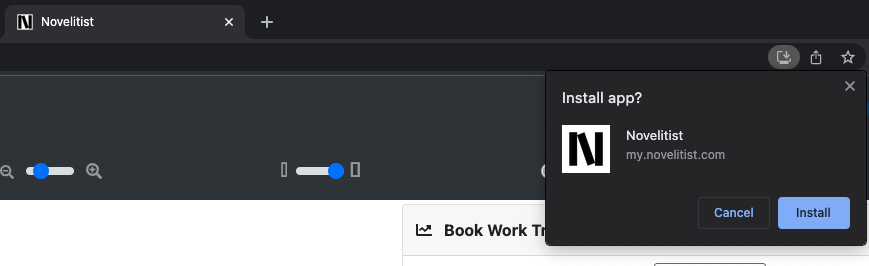
Click “Install” You’ll be immediately moved to a desktop app that looks like this (if you want to uninstall it, simply use the menu in the image below):
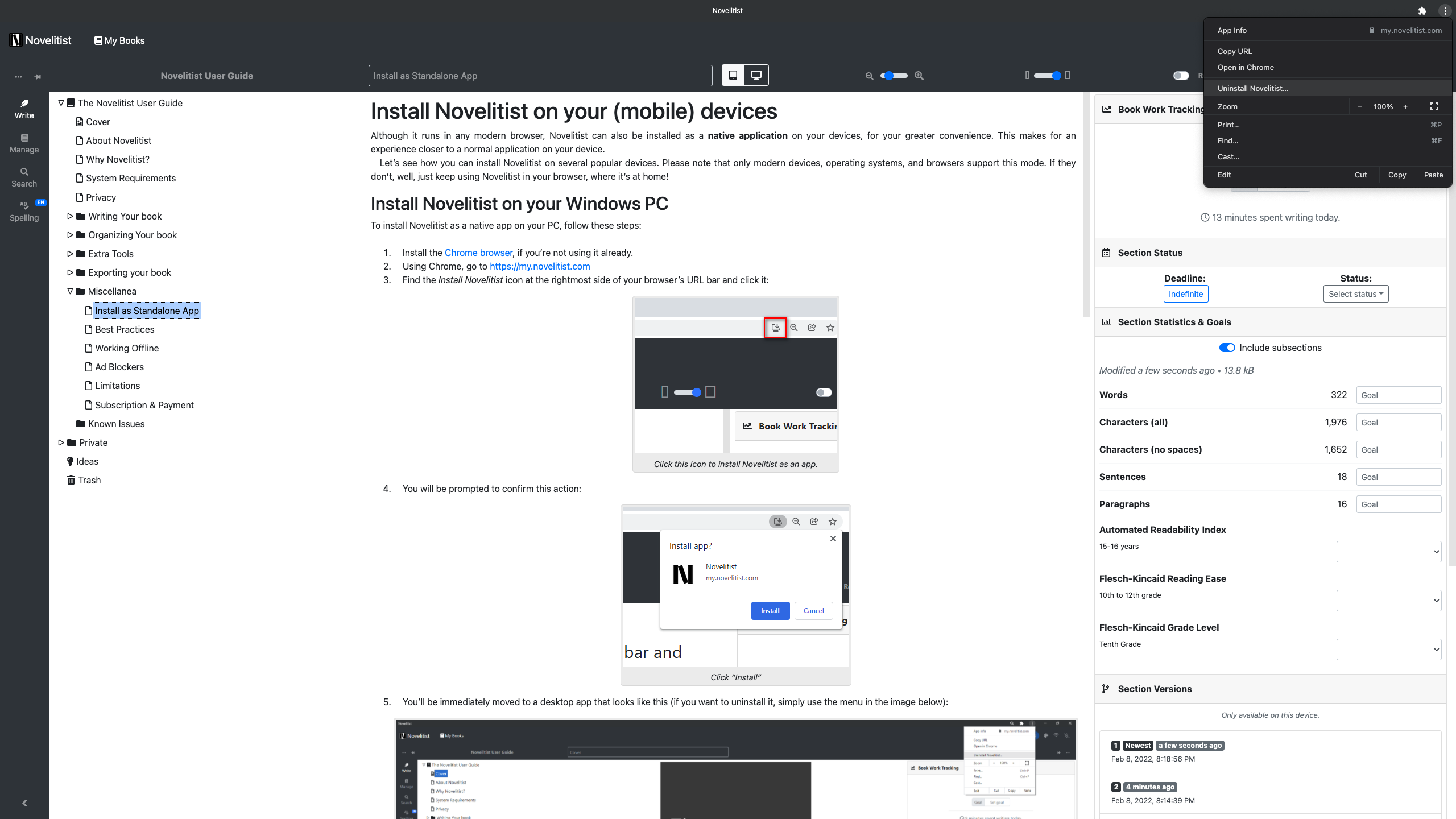
Novelitist now runs as a standalone Mac app, outside the browser! The Novelitist app now appears in your Finder: